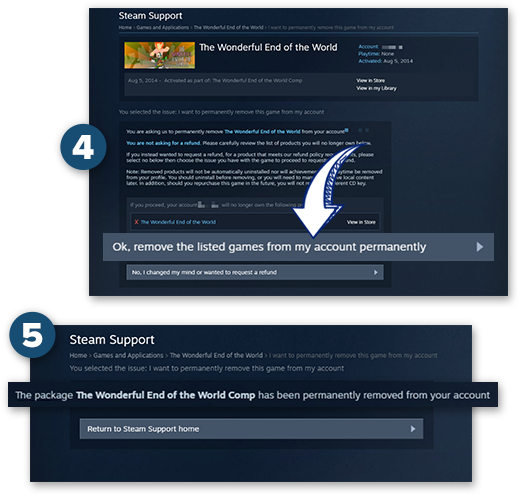
How to Remove a Game from Your Steam Profile
Hide Games You Don’t Want Others to See
Steam is a popular online gaming platform that allows users to purchase, download, and play video games. It also allows users to create a profile to track their gaming progress and connect with other gamers. However, there may be times when you want to remove a game from your Steam profile. Perhaps you’re no longer playing the game, or maybe you don’t want others to see that you’ve played it. Whatever the reason, it’s easy to remove a game from your Steam profile.
In this article, we’ll show you how to remove a game from your Steam profile using both the Steam client and the Steam website. We’ll also provide some tips on how to hide games from your profile without removing them completely.
Using the Steam Client
To remove a game from your Steam profile using the Steam client, follow these steps:
- Open the Steam client and sign in to your account.
- Click on the “Games” tab at the top of the window.
- Find the game you want to remove from your profile and right-click on it.
- Select “Remove from Profile” from the context menu.
- Click on the “OK” button to confirm that you want to remove the game from your profile.
Using the Steam Website
To remove a game from your Steam profile using the Steam website, follow these steps:
- Go to the Steam website and sign in to your account.
- Click on your profile name in the top-right corner of the screen.
- Select “Games” from the drop-down menu.
- Find the game you want to remove from your profile and click on the “Remove from Profile” button next to it.
- Click on the “OK” button to confirm that you want to remove the game from your profile.
Tips for Hiding Games
If you don’t want to remove a game from your Steam profile completely, there are a few ways to hide it:
- Set the game to “Private.” This will prevent the game from appearing in your public profile, but you will still be able to see it in your library.
- Create a new Steam account. This is the most drastic option, but it will allow you to start fresh with a new profile that doesn’t include any games you don’t want others to see.
FAQ
Q: Why would I want to remove a game from my Steam profile?
A: There are many reasons why you might want to remove a game from your Steam profile, such as:
- You’re no longer playing the game.
- You don’t want others to see that you’ve played the game.
- The game is associated with a negative experience.
Q: How do I hide a game from my Steam profile without removing it?
A: You can hide a game from your Steam profile without removing it by setting the game to “Private.” This will prevent the game from appearing in your public profile, but you will still be able to see it in your library.
Q: Can I remove a game from my Steam profile and still keep my progress?
A: No, removing a game from your Steam profile will also delete your progress in the game. However, if you hide a game instead of removing it, you will be able to keep your progress.
Q: How do I enable family view on Steam?
A: To enable family view on Steam, follow these steps:
- Open the Steam client and sign in to your account.
- Click on the “Steam” menu at the top of the window.
- Select “Settings” from the drop-down menu.
- Click on the “Family” tab.
- Check the box next to “Enable Family View.”
- Enter a PIN to create a family view account.
- Click on the “OK” button to save your changes.
Conclusion
Removing a game from your Steam profile is a simple process that can be done in a few minutes. Whether you’re no longer playing the game or you just don’t want others to see that you’ve played it, there are a few different ways to hide it from your profile.
If you’re still having trouble removing a game from your Steam profile, you can contact Steam support for help.
Are you interested in learning more about Steam? Check out our other articles on the topic.

Image: www.androidauthority.com
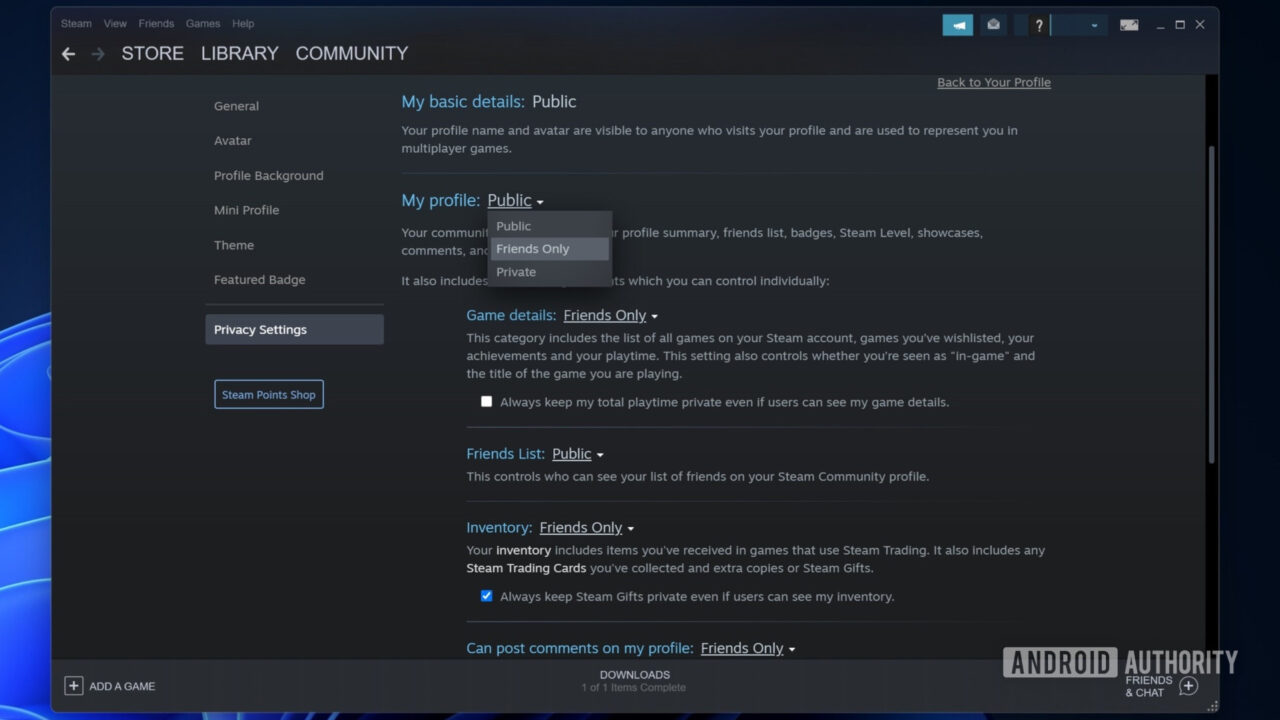
Image: www.androidauthority.com
How To Remove Game From Steam – BEST GAMES WALKTHROUGH Here’s how to do the deed. Visit the Steam support site, then log in with your account information. Click Games, Software, etc., then select the game you want to delete (you may need to search for it). Next, select I want to permanently remove this game from my account. Follow the prompts, and the game will be removed from your Steam library