
Charging Will Resume When iPhone Returns to Normal Temperature: A Comprehensive Guide
We’ve all experienced the frustration of attempting to charge our iPhones only to be met with the dreaded “Charging Paused” message. When our phones reach a certain temperature threshold to protect against overheating, this safety mechanism activates.
In this article, we’ll delve into the topic of iPhone charging temperature limits and how to avoid interruptions in your charging process. We’ll provide insights into the technical aspects, safety precautions, and practical tips to ensure smooth charging and extend your iPhone’s lifespan.
Understanding Charging Temperature Limits
Apple has implemented strict temperature limits for iPhone charging to safeguard both the device and the user. When the internal temperature of an iPhone exceeds 35°C (95°F), the charging process is automatically paused as a protective measure.
This temperature threshold is set to prevent potential damage to the phone’s battery, which is sensitive to extreme heat. Excessive heat can cause the battery to degrade more rapidly, reducing its lifespan and overall performance.
Factors Affecting iPhone Charging Temperature
Several factors can contribute to increased iPhone temperatures during charging:
- Environmental temperature: Charging your phone in a hot environment, such as a sunny car or near a heater, can accelerate the temperature rise.
- High-power charging: Using a fast charger or wireless charger can generate additional heat.
- Background processes: Running multiple apps or performing demanding tasks while charging can strain the phone’s resources and increase heat.
- Case material: Thick or insulated cases can trap heat, hindering the phone’s ability to dissipate it.
Tips for Maintaining Optimal Charging Temperature
To prevent charging interruptions and protect your iPhone’s battery, consider the following tips:
- Choose a cool environment: Charge your iPhone in a well-ventilated area with moderate temperatures.
- Avoid fast charging when possible: While fast charging is convenient, it can generate more heat. Opt for standard charging whenever feasible.
- Close background apps: Before charging, close any unnecessary apps or processes that may drain the battery.
- Use a lightweight case: Choose a case with adequate ventilation and avoid using thick or insulating materials.
- Monitor temperature: Use an app or widget to monitor your iPhone’s temperature during charging and adjust your charging environment accordingly.
Expert Advice on iPhone Charging Temperature
According to Apple’s support documentation, it’s recommended to “unplug your device and turn it off” if you encounter the “Charging Paused” message. This allows the device to cool down more quickly.
Tech experts also advise against using your iPhone while it’s charging, as this generates additional heat. It’s preferable to let your phone rest and charge undisturbed for optimal performance.
FAQ on iPhone Charging Temperature
Q: Why does my iPhone say “Charging Paused”?
A: This message appears when the iPhone’s internal temperature exceeds 35°C (95°F) as a safety measure to protect the battery.
Q: What should I do if my iPhone is overheating?
A: Unplug your device, turn it off, and move it to a cool environment. Avoid using your phone until it has cooled down.
Q: Can I charge my iPhone faster if I put it in the refrigerator?
A: While refrigerating your iPhone may lower its temperature, it’s strongly discouraged as condensation can damage the device. Always charge your iPhone at room temperature.
Conclusion
Understanding iPhone charging temperature limits and following recommended best practices can help prevent interruptions, prolong battery life, and ensure the safety of your device.
By choosing a cool charging environment, using standard charging, closing background apps, opting for lightweight cases, and monitoring temperature, you can optimize your iPhone’s charging experience. Remember, if your iPhone displays the “Charging Paused” message, unplug it and allow it to cool down before resuming charging.
Would you like to learn more about iPhone charging temperature limits? Share your questions or insights in the comments section below.
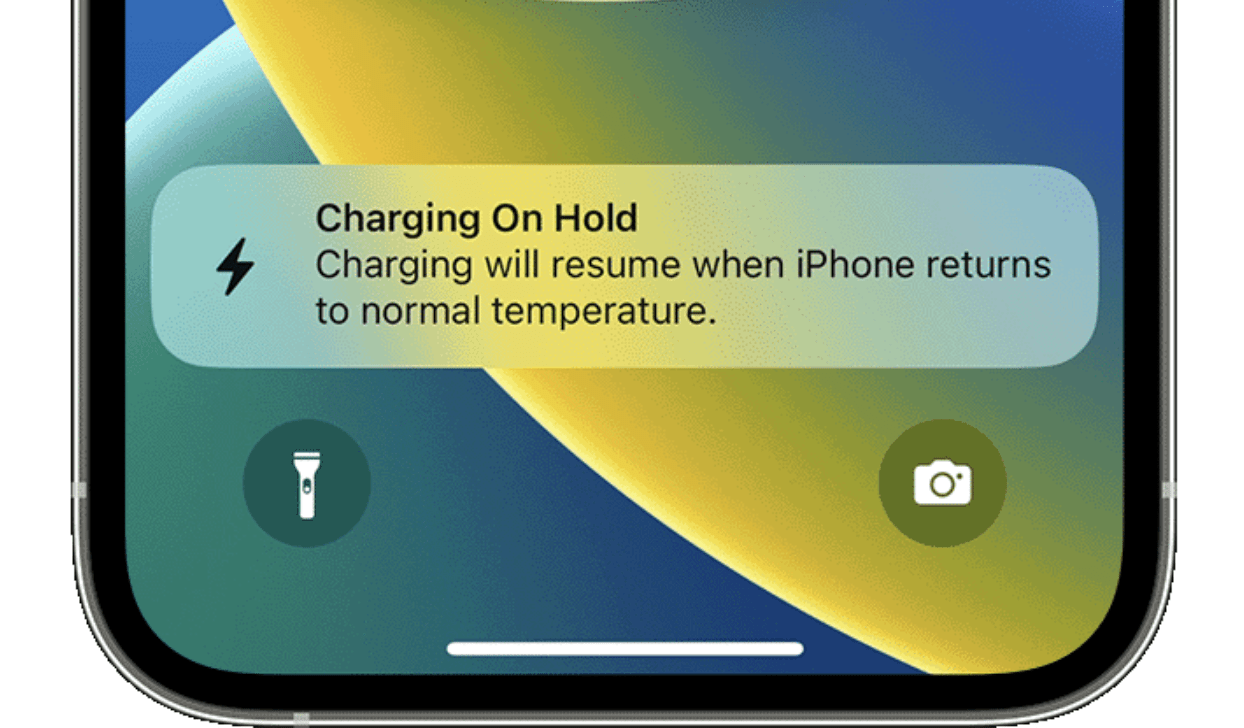
Image: macreports.com

Image: m.youtube.com
Charging on Hold Charging will resume when iPhone returns to normal temperature (FIXED) – YouTube Mar 28, 2023On iPhone SE 2nd or 3rd gen, 7, and 8 series: Press and hold the side button. On iPhone SE 1st gen, 5s, 5c, or 5: Hold the power button at the top. Step 2: Drag the power slider to turn off the